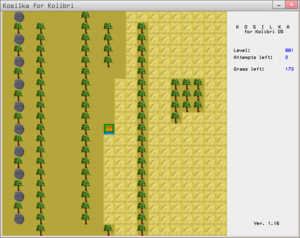Kosilka: Difference between revisions
(→Controls: Some grammar changes and controls in table) |
|||
| (2 intermediate revisions by 2 users not shown) | |||
| Line 1: | Line 1: | ||
[[Image:Kosilka. | [[Image:Kosilka.png|thumb|right]] | ||
"Kosilka" game. KolibriOS 0.7.7.0 distribution contains version 1.11 of the game. | "Kosilka" game. KolibriOS 0.7.7.0 distribution contains version 1.11 of the game. | ||
| Line 6: | Line 6: | ||
== Aim and rules of the game == | == Aim and rules of the game == | ||
Controlling the mower, you have to mow all the grass on the field. Unfortunately, the mower can not go where the grass was already cut, and this greatly complicates the task. | |||
== Controls == | == Controls == | ||
To start a new game, press "Enter" <br> | To start a new game, press "Enter".<br> | ||
Before starting a new game you can change game skin ("S"), | Before starting a new game you can change game skin ("S"), toggle animation ("A") and graphics ("G").<br> | ||
Move the mower using the arrow keys.<br> | |||
To | To cancel a step press "Backspace".<br> | ||
If you came to the conclusion that you can not pass the level, press "Esc", to restart the level | If you came to the conclusion that you can not pass the level, press "Esc", to restart the level. You can restart it two times. When you have used up your two attempts to pass the level, you can return to the menu or exit the game. | ||
{| class="wikitable" | |||
|- | |||
! Action !! Key | |||
|- | |||
| Start a new game || Enter | |||
|- | |||
| Move lawnmower || Arrow keys | |||
|- | |||
| Cancel last move || Backspace | |||
|- | |||
| Restart level (can be done twice) || Escape | |||
|- | |||
| Change game skin || S | |||
|- | |||
| Toggle animation || A | |||
|- | |||
| Toggle graphics || G | |||
|} | |||
== Developers == | == Developers == | ||
Latest revision as of 18:50, 8 June 2024
"Kosilka" game. KolibriOS 0.7.7.0 distribution contains version 1.11 of the game.
The program file name kosilka.
Aim and rules of the game
Controlling the mower, you have to mow all the grass on the field. Unfortunately, the mower can not go where the grass was already cut, and this greatly complicates the task.
Controls
To start a new game, press "Enter".
Before starting a new game you can change game skin ("S"), toggle animation ("A") and graphics ("G").
Move the mower using the arrow keys.
To cancel a step press "Backspace".
If you came to the conclusion that you can not pass the level, press "Esc", to restart the level. You can restart it two times. When you have used up your two attempts to pass the level, you can return to the menu or exit the game.
| Action | Key |
|---|---|
| Start a new game | Enter |
| Move lawnmower | Arrow keys |
| Cancel last move | Backspace |
| Restart level (can be done twice) | Escape |
| Change game skin | S |
| Toggle animation | A |
| Toggle graphics | G |
Developers
Andrey Mihailovich aka Dron 2004
Mario79 - important ideas
Leency - skins, ideas
Diamond - idea of the step cancellation