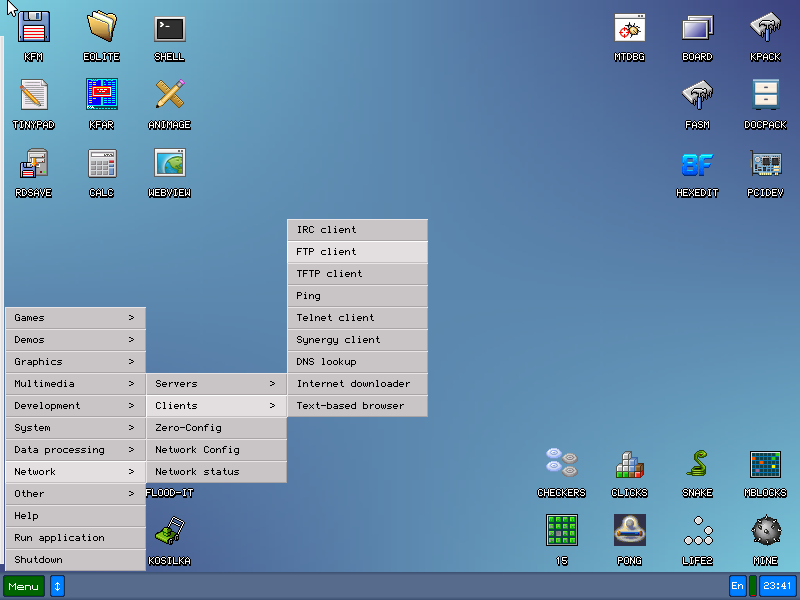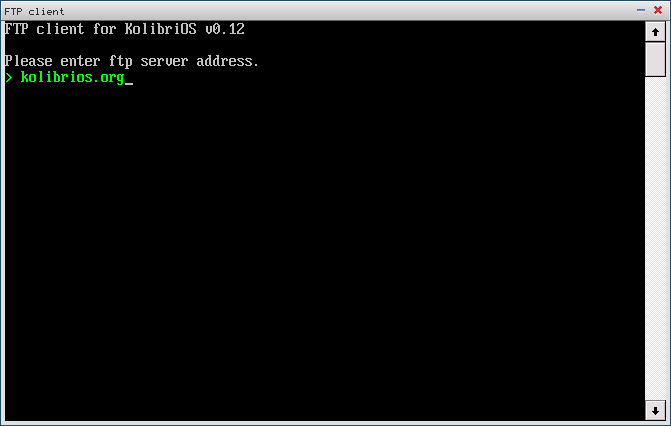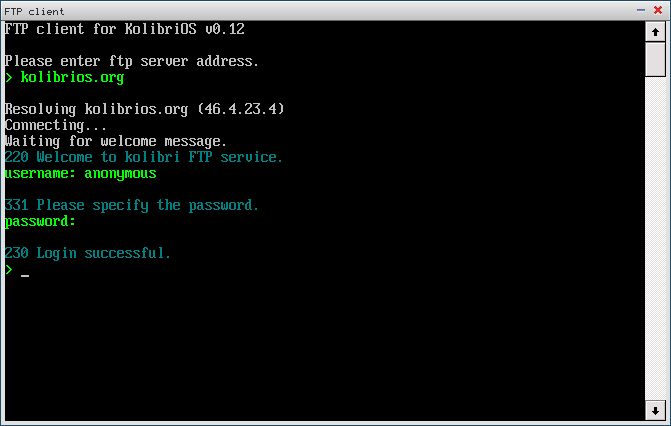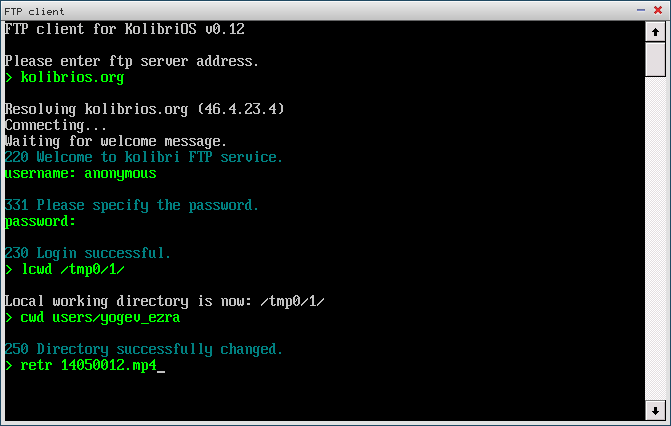Difference between revisions of "Using kolibrios.org with ftpc"
Jump to navigation
Jump to search
(Created page with "ftpc1.png") |
|||
| (2 intermediate revisions by one other user not shown) | |||
| Line 1: | Line 1: | ||
| − | [[ftpc1.png]] | + | 1. Open the FTP client<br /> |
| + | [[Image:ftpc1.png]]<br /> | ||
| + | |||
| + | 2. Connect to kolibrios.org<br /> | ||
| + | [[Image:ftpc2.png]]<br /> | ||
| + | |||
| + | 3. Login (you can use 'anonymous' as username and your e-mail address as the password)<br /> | ||
| + | [[Image:ftpc3.png]]<br /> | ||
| + | |||
| + | 4. Use the various commands to download the file you want, to the directory you want (type help for a list of commands.)<br /> | ||
| + | [[Image:ftpc4.png]]<br /> | ||
| + | |||
| + | 5. Profit!<br /> | ||
| + | [[Image:ftpc5.png]]<br /> | ||
| + | |||
| + | [[Category:Manuals]] | ||
| + | [[Category:Network]] | ||
| + | [[Category:Сеть]] | ||
| + | [[Category:Руководства]] | ||