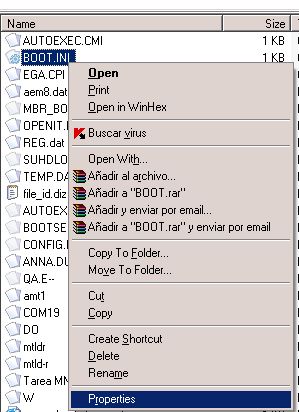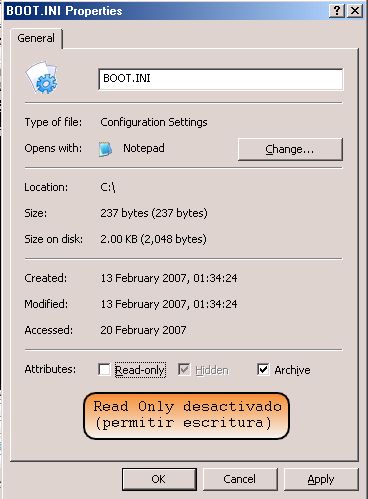Dual Boot Kolibrios with Windows NT/2K/XP: Difference between revisions
(New page: First and foremost. You need the following files: - mtdlr (is the kolibri loader just like ntdlr for winxp) - kolibri.img (the floppy image that you used to burn to a floppy, he he) At the...) |
No edit summary |
||
| Line 27: | Line 27: | ||
Almost forgot!!! phew!!! The files I was talking at the beggining: you can get them from here: | Almost forgot!!! phew!!! The files I was talking at the beggining: you can get them from here: | ||
mtldr: http://vhanla.up.md/downloads/mtldr or ftp://kolibrios.org/bootloaders/mtldr | mtldr: http://vhanla.up.md/downloads/mtldr or ftp://kolibrios.org/pub/bootloaders/mtldr | ||
kolibri.img: you can get this file from the latest distro on http://kolibrios.org/?p=Download (it's inside the binary package) | kolibri.img: you can get this file from the latest distro on http://kolibrios.org/?p=Download (it's inside the binary package) | ||
This tuturial was originally written by Vhanla, and converted for the wiki by Hidnplayr | This tuturial was originally written by Vhanla, and converted for the wiki by Hidnplayr | ||
Revision as of 15:42, 9 February 2008
First and foremost. You need the following files: - mtdlr (is the kolibri loader just like ntdlr for winxp) - kolibri.img (the floppy image that you used to burn to a floppy, he he) At the bottom, I'm going to give you the files' links
1st: Copy those files to your first partition (commonly C: ) It doesn't matter if it is a NTFS partition, KolibriOS is capable to run from it.
2nd: Open the file "boot.ini" which is commonly located at root (c: ). However, you should change its properties to writeable as you can see in the following images:
maybe you're a newbie at WinXP, so you must know that you must set your folder options to show "hidden files", and exclusively "system files"
3rd: You must add the following lines to your "boot.ini" file:
c:mtldr="KolibriOS"
maybe a picture could help:
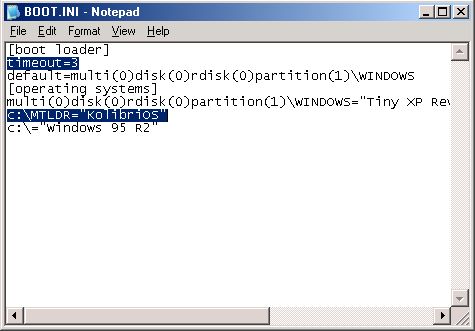
save it and all is set, only left to reboot...
Notice that you can change the timeout to 3 seconds or less that way you won't wait a lot until your default operating system runs while you're not in the mood to select manually HeHEHE....
PS: This tut, is intended for newbies, so if you're an average user don't take it as an offense to your knowledge. ThankU.
Almost forgot!!! phew!!! The files I was talking at the beggining: you can get them from here:
mtldr: http://vhanla.up.md/downloads/mtldr or ftp://kolibrios.org/pub/bootloaders/mtldr kolibri.img: you can get this file from the latest distro on http://kolibrios.org/?p=Download (it's inside the binary package)
This tuturial was originally written by Vhanla, and converted for the wiki by Hidnplayr