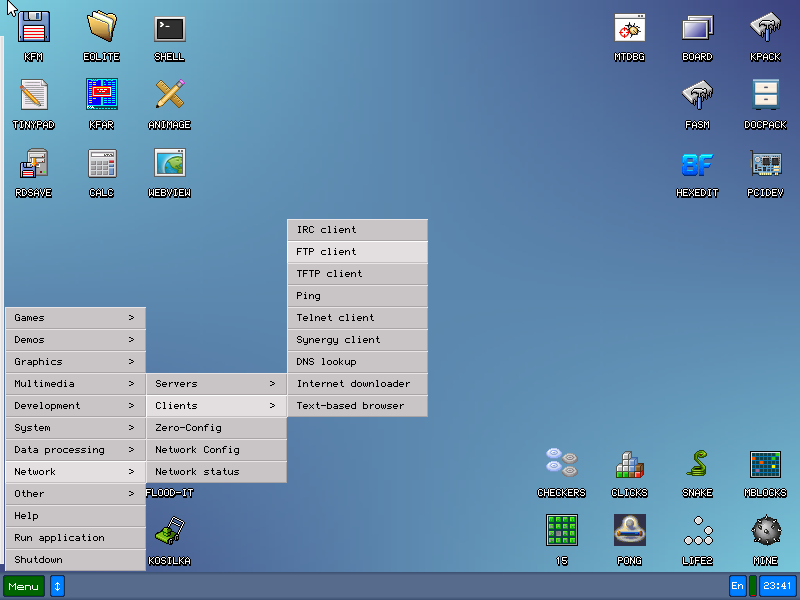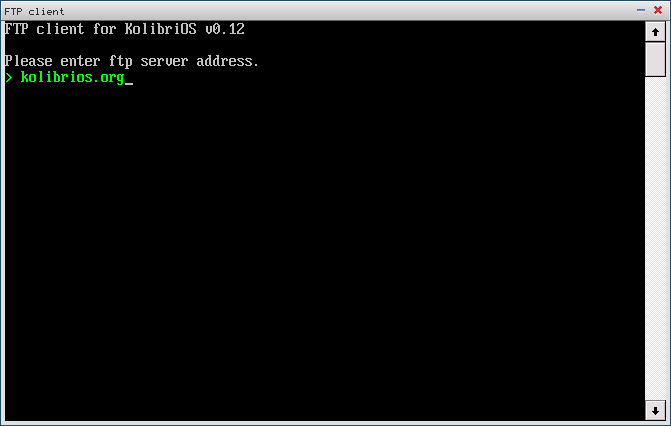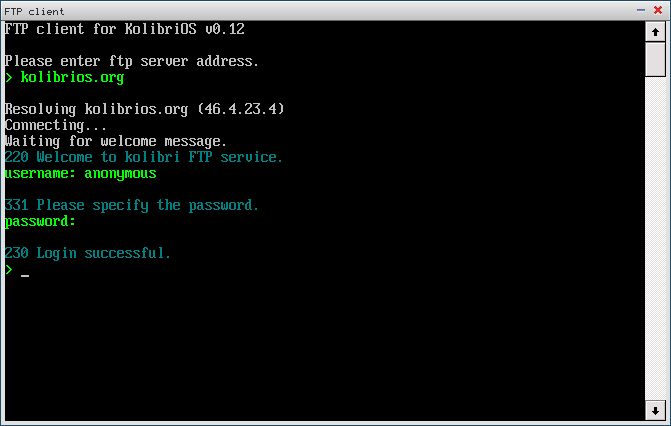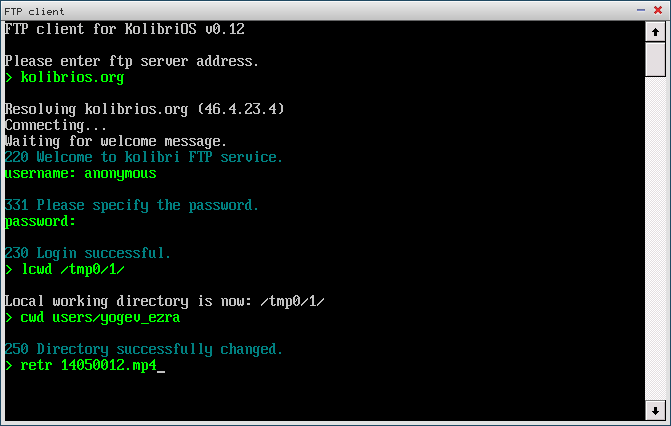Using kolibrios.org with ftpc: Difference between revisions
Jump to navigation
Jump to search
No edit summary |
No edit summary |
||
| Line 13: | Line 13: | ||
5. Profit!<br /> | 5. Profit!<br /> | ||
[[Image:ftpc5.png]]<br /> | [[Image:ftpc5.png]]<br /> | ||
[[Category:Manuals]] | |||
[[Category:Network]] | |||
[[Category:Сеть]] | |||
[[Category:Руководства]] | |||